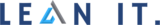Tableau: Unleashing the Power of Data Visualization and Integration

Tableau: Unleashing the Power of Data Visualization and Integration
Tableau is a versatile data visualization software that empowers users to create interactive and visually appealing dashboards, reports, and charts by connecting to various data sources such as spreadsheets, databases, and cloud-based services. With a wide range of visualization options like bar charts, scatter plots, heat maps, and maps, Tableau is a preferred choice for business analysts, data scientists, and marketers due to its intuitive interface and powerful analytics engine. It also facilitates data preparation, analysis, collaboration, and seamless integration with other data tools, including Salesforce, making it an essential tool for working with data and uncovering valuable insights.
Data Sources Integrated with Tableau:
Tableau seamlessly integrates with diverse data sources, including Excel spreadsheets, CSV files, relational databases like Oracle, SQL Server, and PostgreSQL, cloud-based data warehouses such as Amazon Redshift and Google BigQuery, Hadoop-based data sources like Hive and Impala, NoSQL databases like MongoDB and Cassandra, web-based data sources like Google Analytics and Salesforce, OData services, spatial data sources like ESRI Shapefiles and GeoJSON, and custom data sources created using Tableau’s API. This extensive integration capability enables Tableau to analyze and visualize data from a broad spectrum of sources, simplifying data analysis for businesses.
Benefits of Using Tableau in Salesforce:
Integrating Tableau with Salesforce offers numerous advantages for businesses seeking to gain insights into their sales performance. Here are some of the key benefits:
1. Real-Time Insights: Tableau provides real-time insights into sales performance, enabling businesses to make data-driven decisions quickly by accessing up-to-date data from the Salesforce platform.
2. Interactive Dashboards: Tableau’s interactive dashboards allow users to explore data and gain insights rapidly, helping sales teams comprehend trends and patterns in their sales data effortlessly.
3. Customizable Reports: Tableau enables users to create tailored reports and dashboards that align with their specific needs, empowering businesses to generate reports customized to their unique sales processes and metrics.
4. Easy Data Integration: With its ability to connect to a wide range of data sources, Tableau simplifies integration with other data tools and services, allowing businesses to combine data from various sources for a comprehensive view of their sales performance.
5. Enhanced Collaboration: Tableau’s collaboration features facilitate teamwork by enabling teams to work together on reports and dashboards, share insights, and collaborate on data analysis, leading to improved collaboration and better results.
In conclusion, Tableau stands as a powerful tool for data analysis and visualization, owing to its ability to integrate with an extensive array of data sources. Whether working with traditional relational databases or emerging big data technologies, Tableau empowers users to gain insights into their data, make informed decisions, and unlock the true potential of their business data.
Author: Apurv Nere