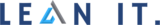Boost Your Team’s Productivity with Slack: The Ultimate Collaboration Tool

Boost Your Team’s Productivity with Slack: The Ultimate Collaboration Tool
Discover the power of Slack, a cloud-based instant messaging and collaboration tool designed to enhance team productivity and communication. With real-time messaging, file sharing, voice and video calls, screen sharing, and seamless integrations with other productivity tools, Slack offers the ultimate solution for efficient teamwork and improved workflow.
Best Features for Enhanced Communication:
Channels: Organize team communication effortlessly with dedicated channels based on specific topics, projects, or departments.
Messaging: Share files, images, and content with individuals or groups through direct messaging.
Voice & Video Calls: Engage in one-on-one or group voice and video calls within the Slack app.
Security: Rest easy with robust security features, including two-factor authentication, encryption, and data retention policies, safeguarding your sensitive information.
App Integrations: Boost productivity by integrating with popular apps like Google Drive, Trello, and Asana, allowing seamless access to and sharing of content without leaving the Slack interface.
Understanding Slack Bot:
Explore the capabilities of Slackbot, the integrated chatbot within Slack that offers automated assistance to users. Customize Slackbot to respond to specific commands and integrate it with third-party tools and services for added functionality.
Real-Time Use Cases of Slack:
Team Communication: Foster real-time communication and collaboration among team members by sharing messages, files, and ideas through channels dedicated to specific projects or topics.
Customer Support: Utilize Slack for efficient customer support by quickly responding to queries, complaints, and feedback, resulting in heightened customer satisfaction.
Slack + Salesforce Integration:
Unleash the power of Slack and Salesforce integration to enhance sales team productivity and workflow.
Automate Workflows: Seamlessly integrate Slack and Salesforce with automation tools like Zapier or Workto to automate workflows. For instance, receive a notification in Slack when a new lead is generated in Salesforce.
Access Salesforce Data: Leverage Slack to access Salesforce data without leaving the interface. Utilize Slackbot to search for specific accounts or contacts and retrieve relevant information.
Collaboration: Facilitate teamwork and coordination by allowing sales teams to collaborate on Salesforce records, ensuring a streamlined approach to working on accounts, contacts, and leads.
Slack is a versatile communication and collaboration platform suitable for teams and organizations of all sizes. Its real-time messaging, file sharing, and seamless integrations empower teams to work together efficiently and achieve their goals. Enhance your team’s productivity with Slack, the ultimate collaboration tool.
Author: Tejas Sarnaik