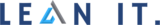Complete Guide to Salesforce Campaign Influence

Complete Guide to Salesforce Campaign Influence
Salesforce Campaign Influence is how Salesforce Opportunities are associated with the Campaigns that helped generate them. It’s all about joining the dots between sales revenue (stored in opportunities) and marketing data (stored in campaigns) – and therefore, is the fundamental connection in measuring Marketing ROI (return on investment).
Without Campaign Influence, how else would you find out the amount of revenue generated for specific marketing campaigns? How else would you capture marketing-sourced deals vs. other lead sources?
What is Campaign Influence in Salesforce?
Salesforce Campaign Influence is how Salesforce Opportunities are associated with the Campaigns that helped generate them.
Campaign Influence can be a daunting topic, however, for marketers and admins who aren’t familiar with the nuts and bolts of Salesforce Sales Cloud, Salesforce Campaigns functionality, and the Campaign Influence object.
Failing to understand the two options that the Salesforce platform provides is a common roadblock.
The dream of accurate, effortless ROI tracking can become real. To begin demystifying Campaign Influence in Salesforce, we can start by laying out the two types:
- Campaign Influence 1.0 (AKA Salesforce Influence Model) – the default attribution model, using the “Primary Campaign Source Field”
- Customizable Campaign Influence – for more advanced, multi-touch attribution.
Key Salesforce Marketing Terms to Learn
Before you can understand how Campaign Influence works (without getting lost!) there are terms you need to familiarize yourself with:
- Contact roles: the contact involved in the opportunity is that all-important link. Salesforce will only pick up the contact’s involvement when the contact is added as a Contact Role to the opportunity. A Contact Role record allows you to show that this contact is playing an influencing role in that opportunity.
- Lead conversion: When Leads are considered “qualified” by your organization, the Lead record is converted to create a new Contact, create/relate to an Account, and (optionally) create an Opportunity. Understanding this concept will make many of the automated Campaign Influence behaviors clear.
Salesforce Campaign Influence 1.0 (Option 1)
As the default attribution model, it’s the simplest to grasp. With the advances in marketing analytics and increased expectations of what can be reported on with Salesforce, many organizations will find this type of Salesforce Campaign Influence insufficient. With this model, you can:
- Associate Campaigns to Opportunities, using the contact as the golden link.
- Enable/Disable as you wish
- Set an auto-association timeframe
- Credit revenue to campaigns in a simple way, using the “Primary Campaign Source” field.
How Salesforce Campaign Influence 1.0 Works
A picture can speak a thousand words, so I’m going to use the Salesforce data schema to help us discover the Primary Campaign Source field. The data schema is a diagram that shows how Salesforce objects are related, and is available in every Salesforce org (in “Setup”).
Highlighted in yellow, you can see Primary Campaign Source is a field on the Opportunity (type, “lookup”). The field “looks up” to the Campaign, therefore linking the two together.
You can see the relationship more clearly here:
Only one Campaign can be added to the Primary Campaign Source for each Opportunity (the nature of lookup relationship fields).
Crediting revenue to the Campaign is kept simple for this reason. The campaign on the opportunity ‘Primary Campaign Source’ field will receive 100% of the credit.
Enable Campaign Influence 1.0
You can enable/disable the Campaign Influence feature as you wish. In Setup, search for ‘Campaign Influence’, and select ‘Enabled’.
Auto-association
Auto-association means that you can let Salesforce take care of forging the link between your Opportunities and Campaigns.
When a Lead is converted and an opportunity is created at the time of conversion (which remember, is optional), then auto-association will kick into action.
Auto-association can be broken down into two parts:
- Time-based Auto-association
- Auto-association rules