What is salesforce flow?

What is salesforce flow?
In today’s fast-paced business environment, the demand for automation and streamlined operations is more critical than ever. Salesforce Flow stands out as a transformative tool within the Salesforce CRM ecosystem, designed to simplify complex business processes and enhance operational efficiency. This comprehensive guide delves deep into Salesforce Flow, offering insights into its functionality, implementation best practices, and strategic benefits. Learn how Salesforce Flow can revolutionize your business processes, reduce manual efforts, and seamlessly integrate into your daily operations.
Salesforce Flow is not just about automating tasks, it’s about transforming business operations into dynamic, efficient systems that respond rapidly to customer needs and market changes. With its comprehensive suite of tools, Salesforce Flow allows users to create complex workflows that can handle everything from simple data entries to intricate multi-step processes involving various integrations. This level of automation and customization ensures that businesses can maintain a competitive edge by enabling quicker decision-making and more effective management of resources.
The versatility of Salesforce Flow makes it an indispensable tool across various industries. Whether streamlining sales operations, optimizing customer service, or managing marketing campaigns.
What is Salesforce Flow?
Salesforce Flow is a powerful automation tool within the Salesforce platform, enabling both technical and non-technical users to design, build, and deploy automated processes. These processes, or “flows,” can manage everything from simple data entry tasks to complex business operations involving multiple systems and data points.
Core Capabilities
- Automated Decision Making: Flows can make decisions based on data inputs, guiding users through predefined paths.
- Data Manipulation: Automatically create, update, delete, and retrieve Salesforce records without manual intervention.
- Integration: Seamlessly integrate with external APIs, services, and Salesforce applications to extend automation across your technology stack.
Understanding Salesforce Flow Components
To master Salesforce Flow, it’s essential to understand its various components and how they interact within the Salesforce ecosystem.
Flow Builder
A visual tool that lets you design and automate business processes by dragging and dropping elements into a canvas.
Elements of a Flow
- Triggers: Events that initiate a flow, such as a record update, a schedule, or an event.
- Actions: Tasks performed by the flow, such as sending an email, creating records, or calling external APIs.
- Decisions: Branching logic that determines the next steps in a flow based on the data.
Step-by-Step Guide to Creating and Implementing the Flow
- Define Your Business Objective: The first step in utilizing Salesforce Flow effectively is to clearly define what you want to achieve with it. Whether it’s improving lead response times, automating inventory updates, or managing customer service requests, having a clear goal will guide the design of your workflow.
- Map Out the Process: Visualize the entire process from start to finish. Identify key steps, decision points, and the necessary data inputs and outputs. This step is crucial as it lays the foundation for your flow and ensures that all necessary elements are considered.
- Select the Appropriate Trigger: Every flow begins with a trigger— the event that sets the flow in motion. Common triggers include a new record being created, a specific field change, or a particular date/time event. Choose a trigger that aligns closely with your objectives.
- Design the Flow: Use the Salesforce Flow Builder to create your flow. Start by adding elements like screens for user inputs, decision elements for branching logic, and action elements for tasks like sending emails or updating records. Arrange these elements in a logical sequence that matches the mapped-out process.
- Incorporate Conditional Logic: Define conditions that dictate how the flow proceeds at decision points. This logic helps in handling different scenarios within your workflow, ensuring that each path is correctly executed based on the specified conditions.
- Test the Flow: Before deploying your flow, it’s crucial to test it thoroughly in a controlled environment. Simulate various scenarios to ensure that the flow works as intended and make adjustments as needed based on the test outcomes.
- Deploy and Monitor the Flow: Once tested, deploy the flow within your Salesforce environment. Monitor its performance and impact closely, and be prepared to make adjustments as business needs or processes evolve.
Best Practices for the Flow Implementation
To maximize the impact of Salesforce Flow, consider these best practices:
- Keep It User-Friendly: Design flows that are easy to understand and interact with, ensuring user adoption and minimizing training requirements.
- Ensure Data Integrity: Use validation rules and conditional logic to maintain data accuracy throughout the flow.
- Monitor and Maintain: Regularly check the performance of your flows and update them to accommodate changes in business processes or to enhance functionality.
Advanced Uses of Salesforce Flow
As you become more familiar with Salesforce Flow, you can explore more sophisticated use cases:
- Complex Data Integration: Connect Salesforce with other business systems to automate cross-platform processes.
- Dynamic Visual Experiences: Create rich, interactive user interfaces that guide users through complex processes using Flow.
- AI and Machine Learning: Integrate Salesforce Einstein to add predictive and prescriptive intelligence to your flows, enhancing decision-making and automation.
Detailed Case Study: Implementing Salesforce Flow in Retail
A prominent retail chain faced significant challenges in managing its online inventory across multiple warehouses. The company implemented Salesforce Flow to automate and streamline their inventory updates and order processing.
- Challenge: The company’s legacy system required manual entry of inventory levels, leading to discrepancies and order fulfillment delays.
- Solution: Salesforce Flow was introduced to automate inventory level adjustments and order routing based on real-time sales data.
- Process: The flow was designed to trigger every time a sale was processed online. It checked the item’s stock levels across various warehouses and updated the inventory count automatically. If stock levels were low, the flow initiated a restock request from the nearest warehouse with sufficient inventory.
- Outcome: The automation reduced manual entry errors, sped up order processing by 40%, and improved customer satisfaction due to faster delivery times.
Conclusion
Salesforce Flow is a transformative tool that can significantly enhance how businesses operate, offering improvements in speed, efficiency, and user satisfaction. By leveraging the capabilities of Salesforce Flow, organizations can automate routine tasks, reduce errors, and free up valuable resources for more strategic initiatives.
Ready to Elevate Your Business Processes?
If you’re looking to integrate Salesforce Flow into your operations and need expert assistance, our team at Lean IT is ready to help. We specialize in customizing Salesforce solutions to meet the unique needs of your business, ensuring you get the most out of your Salesforce investment. Contact us today to start your journey toward streamlined efficiency and enhanced operational effectiveness.




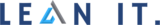





Comment (1)
Monicat
Great article! I appreciate the clear and insightful perspective you’ve shared. It’s fascinating to see how this topic is developing. For those interested in diving deeper, I found an excellent resource that expands on these ideas: check it out here. Looking forward to hearing others’ thoughts and continuing the discussion!