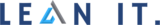How Connecting Salesforce to Databricks Elevates Your Data Game?

How Connecting Salesforce to Databricks Elevates Your Data Game?
In the ever-evolving landscape of digital transformation, the strategic integration of Salesforce and Databricks stands as a game-changer for businesses seeking to harness the full potential of their data. Salesforce, a global leader in customer relationship management (CRM), provides businesses with the tools to track customer interactions, manage marketing campaigns, and deliver exceptional service. Meanwhile, Databricks, a pioneer in big data processing and analytics, offers a unified platform capable of handling massive datasets and complex computations necessary for machine learning and artificial intelligence. This powerful synergy enables companies to not only gather vast amounts of valuable customer data but also to analyze and act on it in real-time, thereby driving smarter, data-driven decisions that propel business growth and operational efficiency.
Integrating Salesforce with Databricks creates a robust ecosystem where data flows seamlessly between CRM operations and advanced analytics platforms. This integration facilitates a holistic view of customer interactions, enhanced by deep insights that drive personalized engagement and strategic business initiatives. Companies can leverage this integrated solution to refine customer experiences, optimize marketing strategies, and streamline operations across departments, ensuring that every decision is informed by data.
This comprehensive guide delves into how businesses can effectively connect Salesforce with Databricks, transforming raw data into actionable insights that fuel growth and competitiveness. By following a detailed, step-by-step approach, organizations can unlock the benefits of this integration, enhancing their analytics capabilities and operational agility.
Step 1: Setting Up the Salesforce API Connection
Connecting Salesforce to Databricks begins by establishing a robust API connection between the two platforms. This connection is pivotal for the seamless transfer of data, ensuring that both systems can communicate effectively without data loss or delay.
Accessing Salesforce
- Log into your Salesforce account to access the backend where integrations are configured.
- Navigate to the Setup area to manage your applications, a crucial step in preparing Salesforce for integration.
Creating a Connected App
- Within Salesforce, navigate to Setup > App Manager > Create New Connected App.
- This app acts as a bridge for data between Salesforce and Databricks, facilitating secure API connections.
Configuring the App
- Provide essential details such as the app name, contact email, and a description that outlines the purpose of the app.
- Configure OAuth settings to secure data transfers. Select scopes that allow adequate access while maintaining strict data security.
Setting the Callback URL
- Define a callback URL that Databricks will use to send authentication responses back to Salesforce.
- Ensure the URL is correctly formatted to avoid interruptions in data flow: https://your-databricks-instance/oauth2/callback.
Recording Key Details
- After configuring the app, Salesforce will generate a Consumer Key and Consumer Secret.
- Note these details carefully; they are crucial for authenticating the connection from Databricks.
Step 2: Configuring Databricks to Access Salesforce Data
After establishing a robust API connection between Salesforce and Databricks, the focus shifts to preparing Databricks to efficiently handle and process the incoming data from Salesforce. This step is crucial for ensuring that the data not only transfers securely but is also structured and stored in a way that supports advanced analytics.
Securing API Credentials
- Databricks Secrets: This is a security feature within Databricks that allows you to securely store sensitive information such as API keys, database connection strings, and other secrets. Use Databricks Secrets to store the Consumer Key and Consumer Secret obtained from Salesforce. This method ensures that your credentials are protected and not exposed in notebooks or code.
- Create a Secret Scope: Before you can store secrets, create a secret scope which acts as a container for your secrets. You can do this via the Databricks CLI or through the Databricks UI under the “Secrets” menu.
Setting Up Data Management
- Data Lakes and Databases: Depending on the volume and type of data being transferred from Salesforce, consider setting up a data lake or a dedicated database within Databricks. Data lakes are ideal for storing vast amounts of unstructured data and are particularly useful if you plan to merge Salesforce data with other data sources.
- Schema Definition: Define a schema that matches the Salesforce data being imported. This schema should reflect the structure of Salesforce objects and fields to ensure data integrity and facilitate efficient data processing.
Preparing for Data Integration
- Install and Configure Libraries: To facilitate data transfer and manipulation, install libraries such as Apache Spark’s Salesforce connector or other JDBC drivers that support connectivity with Salesforce.
- Automate Data Sync: Set up scheduled jobs within Databricks to pull data from Salesforce at regular intervals. Utilize Databricks jobs and notebooks to automate the synchronization process, ensuring that your Databricks environment always has the latest data for analysis.
Step 3: Analyzing Salesforce Data in Databricks
With the data now flowing into Databricks, you can leverage the platform’s powerful analytical tools to uncover insights that can transform business operations. This step involves querying, processing, and visualizing Salesforce data.
Querying Data
- SOQL Queries: Use Salesforce Object Query Language (SOQL) to extract specific datasets from Salesforce. For example, you might run a query to retrieve all sales transactions over the last quarter to analyze trends and performance.
- DataFrames and SQL: Once the data is in Databricks, use Spark DataFrames to manipulate and transform the data. You can also use Databricks SQL to run SQL queries directly on your datasets for more traditional database-like querying.
Data Processing
- Predictive Analytics: Utilize the machine learning libraries available in Databricks, such as MLlib or integrate with MLflow, to build predictive models. For instance, analyze customer purchase history and demographic information to predict future buying behaviors.
- Customer Segmentation: Apply clustering algorithms to segment customers based on behavior, preferences, and other metrics. This segmentation can help tailor marketing strategies and optimize resource allocation.
Visualization and Reporting
- Databricks Notebooks: Use Databricks notebooks to create and share live dashboards and visual reports. Notebooks support various languages like Python, Scala, R, and SQL, making them versatile for different analytical approaches.
- Integration with BI Tools: Integrate Databricks with business intelligence tools such as Tableau or Microsoft Power BI to enhance visualization capabilities. These tools can connect directly to Databricks using native connectors, allowing you to build interactive dashboards and reports that can be shared across your organization.
Conclusion
The strategic integration of Salesforce with Databricks provides businesses with a formidable toolset to elevate their data strategies, moving from basic data collection to in-depth analysis and insight generation. This powerful combination ensures that businesses can make informed decisions, optimize their marketing strategies, and secure a significant competitive advantage in their respective markets. By following this guide, your organization can implement a robust integration of Salesforce and Databricks, unlocking new levels of operational efficiency and data-driven innovation.
Ready to Transform Your Data Insights?
Explore how integrating Salesforce with Databricks can revolutionize your data handling and analytics capabilities. Visit us at Lean IT, where our experts are ready to assist you in harnessing the full potential of your data. Let’s transform your data into actionable insights and propel your business to new heights.
Author: Syed Salahuddin